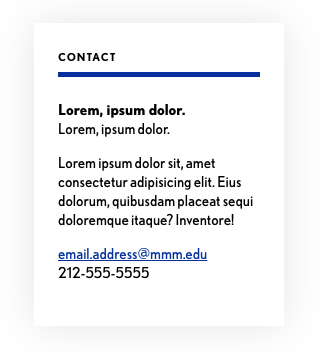Office Page
This page is similar to the tertiary page, except the contact information pulls from the group settings.
Department Landing Page
Department landing pages, like this one, should be assigned to the office page template.
Go to the page details at the top, and click edit page details:
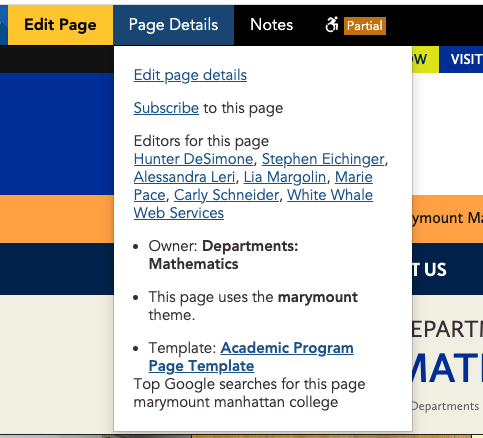
Then on the right hand side, under Template Information click choose a different template.
Choose the 2021 Office Template.
Then copy the editable areas from the old page to the new template. The choice of areas for each department page might look different.
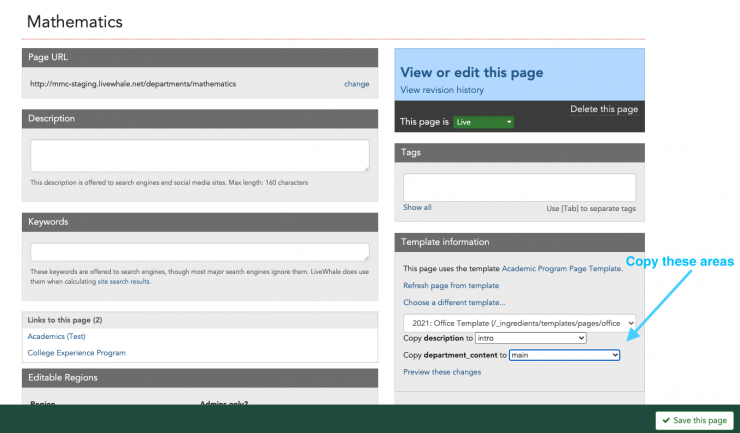
Contact Information
The contact information in the left sidebar comes from the group settings.
Go to Toolbox > Groups and Users, select a group, and edit the group contact information that appears on the right hand side. You will need to be a web administrator to change this.