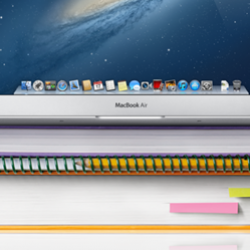How to find the MAC Address for your device
In order to connect your computer, game console, or smart TV to ISU’s network, the device must be registered by its unique MAC address.
MAC addresses follow the format, XX:XX:XX:XX:XX:XX, but will sometimes display as XX-XX-XX-XX-XX-XX or XXXXXXXXXXXX.
Instructions for finding the MAC address for some commonly used devices and operating systems are shown below. For devices not listed, we recommend you contact the manufacturer or visit the manufacturer’s website for assistance.
Note: Gaming Consoles and smart TV’s with Ethernet ports should NOT be connected to the wired network via Ethernet cable.
In order to connect your streaming or entertainment device to the “MMC55W or SQUARE 200” network, the device must be registered by its unique wireless MAC address in the wireless device registration portal. MAC addresses follow the format, XX:XX:XX:XX:XX:XX, but will sometimes display as XX-XX-XX-XX-XX-XX or XXXXXXXXXXXX.
Instructions for finding the wireless MAC address for some commonly used streaming and entertainment devices are shown below. For devices not listed, we recommend you contact the manufacturer or visit the manufacturer’s website for assistance.