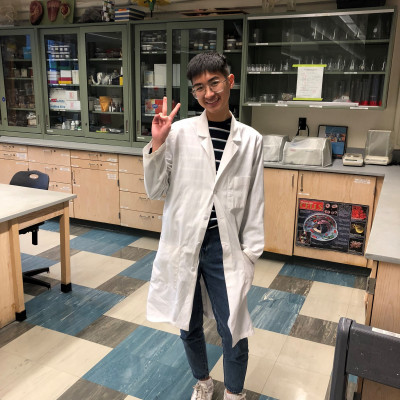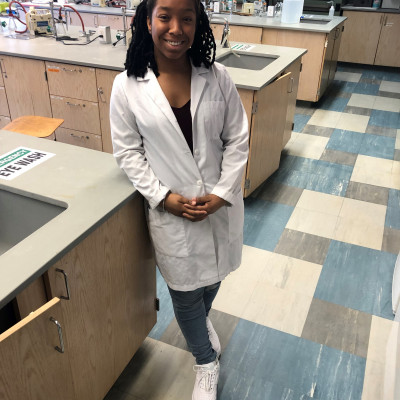Blogs
Headline
Add the page introduction here.
Creating a New Blog
- Go to the Dashboard for your group (blue button in the toolbar).
- Go to pages, and create a new page for your blog. Make note of the page URL.
- Click the Blogs tab.
- Click + Add and manage blogs
- Click the blue Create a blog button.
- Under Blog URL, enter the URL to the page you just created.
- The blog will have a title and blog post field. Add any more fields you need.
- Set permissions and comment settings, if needed, then save.
Adding New Blog Posts
- Go to the Dashboard for your group (blue button in the toolbar).
- Click the Blogs tab, and click on the blog you’d like to add to.
- Click +Add a new blog post.
- Enter the title, post, and any other fields
- Images are HIGHLY encouraged. Upload the highest quality image or a few images. Use the image cropper tool to select a square thumbnail that appears on the blog homepage.
- Click Save when finished. You can also click Save and Go to Post for a preview.
Blog Listing
Edit your page, and click Insert > Widget to add this widget.
By default, the widget shows any blog posts from this group.
You can customize the widget arguments to show a specific blog, for example:
<arg id=”blog”>Sciences at MMC</arg>
<arg id=”group”>Departments: Psychology</arg>