New Library Policies - Fall 2020
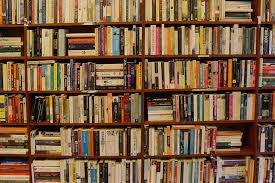
Book Shelf with books
Welcome to the start of the fall semester! The MMC library staff has created the following guide that will help you understand the adjustments made to the library this semester and will direct you in using the library’s services. As we are all well aware, new protocols are in place for the college.
Hours
The hours for the Library and Media Center are as follows:
|
Mon – Thurs |
Friday |
Saturday and Sunday |
|
8:30 am–10 pm |
8:30 am–5:30 pm |
10 am–5 pm |
Please note that there will be no circulation of library resources or media center equipment after 5:30 pm, neither Monday–Friday nor on weekends. The library and media center will not be staffed during those hours.
Communicating with the Library
At least one staff member will be in the library and one in the Media Center during business hours. The whole staff is available via email:
· Brian Rocco, brocco@mmm.edu, Library Director and Blackboard Administrator
· Jordan Horsley, jhorsley@mmm.edu, Media Center Coordinator
· Jonathan Arevalo, jarevalso@mmm.edu, Circulation Manager
· Mary Brown, mbrown1@mmm.edu, Reference Librarian and Archivist
· Teresa Yip, tyip@mmm.edu, Cataloger
· Jason Herman, jherman@mmm.edu, Electronic Media Librarian
In addition, the library has two other contact services:
Ask-a-Librarian, which functions like email in that the user types in a question that is then routed to a librarian for a possible answer.
Lib-Chat, which acts an “instant messenger” in which the user types a question and the librarian monitoring it can respond in real-time during the work day.
Both of these services can be accessed on the library webpage.
Visiting the Library and Using Library Computers
For those who wish to study in the library, MMC will be using the Ad Astra scheduling software so that students may reserve a seat or computer in the library. There are 25 networked computer workstations (19 PC and 6 Mac) and 25 study tables available for reservation. Students planning to use a laptop on a study table should try and bring their own as the library will only have a limited number of laptops available for these spaces.
The Ad Astra system will let students know which spaces are available, when they are available, and for how long they are available. Due to social distancing, the library is using this system to limit and control the occupancy of the library. Please note that there are an additional 20 PC workstations available to reserve in the computer labs that are located on the 4th floor of Carson; these too can be reserved using Ad Astra.
Computer tables and study tables are the only furniture patrons may use. For the time being, there are no sofas, easy chairs, beanbags, or inter-shelf spaces on the floor.
Printing is available on both floors of the library; a photocopier can be accessed on the main floor.
Using the Virtual Library
MMC’s robust digital collection can be accessed online 24 hours a day, 7 days a week. The library provides access to over 85 databases and thousands of e-books and e-journals.
To access these resources off-campus, you will be prompted for authentication. To authenticate, enter your MMC username, which is the beginning of your MMC email address minus the “@mmm.edu” domain name. For example, Griffy would enter just “griffy” and not “griffy@mmm.edu.” You will also be prompted to enter your password, which is the same password that you use for your MMC email address.
If you need assistance with any of these resources, feel free to contact a librarian.
Inter-library Loan
Students wishing to obtain reading material via inter-library loan (i.e., borrowing material from the libraries of other colleges and universities) should start with MMC’s inter-library loan form. Please be advised that receiving copies of articles from journals other libraries subscribe to may proceed more slowly than usual, dependent on staff ability to process the request. Lending of physical copies of books may not always be possible due to library/delivery staff availability, and in some cases, the lending library may not be distributing books due to the difficulties of keeping the books germ-free. Textbooks required for classes are usually unavailable via inter-library loan. Please consult Mary Brown at mbrown1@mmm.edu or Jason Herman at jherman@mmm.edu for more information about inter-library loan.
Food and Drink
Due to Covid-19 safety precautions, food and drink is NOT permitted in the library.
Checking out Books
Students planning to check out physical books, which are loaned for 30 days, should use MMC library’s webpage to see if the book is in the catalog. Those who have scheduled time in the library may browse the shelves for the books during that time. Patrons coming to campus may wish to use the Ask-a-Librarian service to request books be checked out to them and held for them to pick up; this would require specifying the date and time of pickup. Once a book is returned, it will be quarantined for 72 hours before being available again for circulation. E-books can be checked out in our online catalog. Depending on the e-book, these can be checked out by one or multiple users at a time.
Library Reserves
Due to Covid-19 safety precautions, MMC’s library will not lend physical reserve books during Fall 2020. Where applicable, an e-reserve e-book will be posted on Blackboard.
Blackboard
Blackboard is MMC’s online learning management system. In order to be enrolled in the Blackboard portion of a class, you must already be registered for the class through MMCConnect. If you think you should be in a class and are not finding your name in the class roster, or if you have any other questions, please contact the Blackboard administrator, Brian Rocco via email at brocco@mmm.edu.
To log on to Blackboard, visit MMC’s Blackboard webpage and enter your MMC email address and password. You can also quickly access Blackboard via the Quick Links drop down toolbar found on the top of any MMC webpage.
Checking out Media Equipment
The Media Center and the Theresa Lang Center for Producing will be using WebCheckOut to schedule the checking out and returning of equipment. Professors will be going over this system with their students. You can email Jordan Horsley at jhorsley@mmm.edu with any questions on equipment.
Published: August 31, 2020
