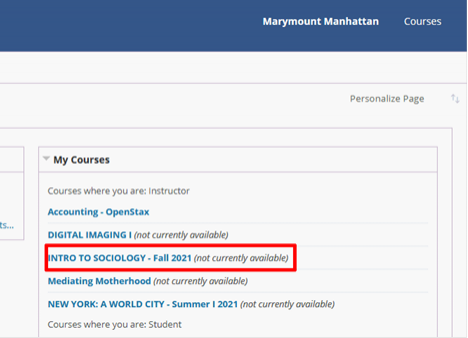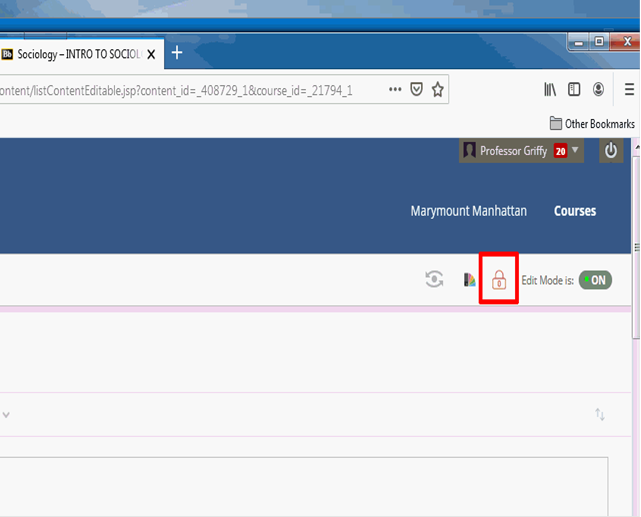Blackboard
Getting Started on Blackboard
To log on to Blackboard, click on the following link and enter your MMC email address and password: Log in to your Blackboard account
You can also quickly access Blackboard via the Quick Links drop-down toolbar found on the top of any MMC webpage.
In order to be enrolled in the Blackboard portion of a class, you must be registered for the class already through MMCConnect. If you think you should be in a class and are not finding your name in the class roster, or if you have any other questions, please contact the Blackboard administrator, Brian Rocco via email.