Blackboard FAQs
Below you will find a list of frequently asked questions concerning Blackboard.
Question: How do I integrate a Zoom meeting within Blackboard?
Answer: It’s fairly simple. Watch the short video below:
Direct link to youtube: https://youtu.be/xbKCb2fAWoA
————————————————————————-
Question: Could you put me in as a student in all my blackboard classes so I can see what the students are seeing?
Answer: Not really, but Blackboard lets you replicate the student view in two ways.
The simplest and easiest way, just enter any course you are teaching, and click Edit Mode Off in the upper right-hand corner of your screen.
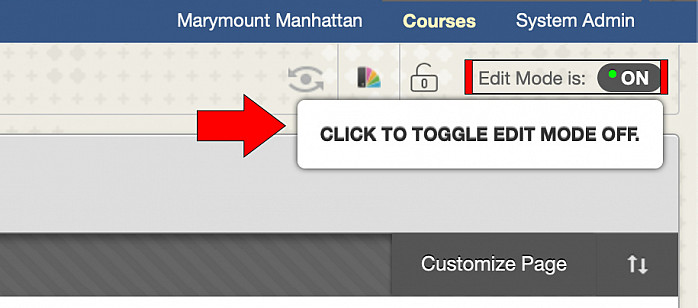
This will replicate exactly what a student would see in your course shell. For instance, if you had a document marked “unavailable” it would appear on your screen, but would “disappear” and replicate what your students would see when you switched edit mode to power off.
A more powerful and dynamic way would be to click the Student Preview option
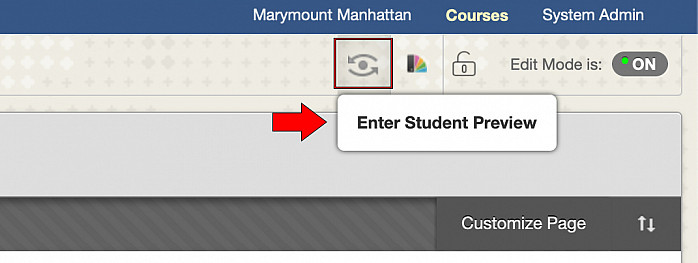
While in student preview mode, you can do these student activities:
- Submit assignments
- Take tests
- Create discussion posts
- View student tools, such as My Grades
Student preview is different from Edit Mode. While Edit Mode hides your edit controls and simply shows you what your students see, student preview allows you to interact with your course as your students will. It actually creates a demo student account in your course—it’s pretty cool!
Try both, see what works for you. Have no fear! Have fun! You can do it! Blackboard is our friend!
———————————————————————————
Question: Do you have recording of one of the MMC Blackboard online tutorials ?
Answer: Yes! It’s long (over 2 hours) but covers the soup-to-nuts of Blackboard. Enjoy (or endure)!
Question: How do I take attendance in Blackboard?
Answer: It’s pretty easy to do:
Question: How do you get students to hand in their assignments so I can grade them? How do I post grades?
Answer: Here’s a video explanation
And here’s a text explanation: https://mmm-library.libguides.com/c.php?g=951074&p=6860067&preview=391d3ba1869ac06352db0abe9df43327