Writing a Great News Story
Writing a news story is easy.
You can post news or announcements from your office or department by logging into LiveWhale and clicking Dashboard > Stories > Add a new story.
Writing a Great news story takes a little more work.
But it’s worth it! Keep the following tips in mind and they’ll help make your news story more clickable, more readable, more shareable, and more exciting to your audience.
1. It all starts with a hook.
What’s the story you’re trying to tell? What’s interesting to you about this news? How would you get a friend excited about this event? Use that to write your headline.
The job of your headline isn’t to report—it’s to excite, to intrigue, to inspire.
For example, “MMC Alum Opens New Exhibit” is a good headline; “Jane Smith ’98 Makes Bullets Into Sculpture” is a great one. Instead of “MMC Hosts Annual Organ Drive,” why not write “Biology Majors Saving Lives with Organ Drive”?
Always ask yourself, “Would I click this headline?”
2. Keep it short.
Your story doesn’t have to be long to be great. Try reading your story out loud; does it sound natural?
Make your news story better by cutting out all unnecessary text. The average reader on the web will read ~25% of any given page. We all do this; we skim, we have short attention spans.
Breaking up your text into short paragraphs can help, too.
3. A quote makes it real.
We like to hear from real people—if you have the opportunity to get a quote from the subject of your story, or the person planning your event, use it. Ask them what is meaningful or exciting about this news to them, and share the best bits of that in your story.
4. Use a great picture.
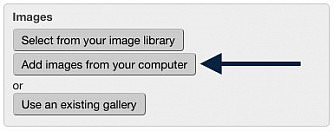
5. Decide if you’re writing a link or a story.
A link is basically a headline that leads directly to an external site. A story is a more fleshed-out write-up that lives on MMM.edu and is eligible for consideration as a featured story on the News page or Homepage.
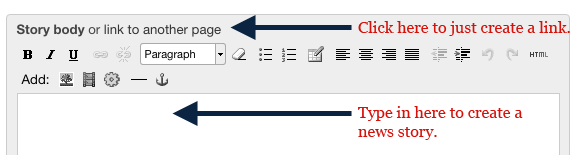
Whenever possible, it’s preferable to write a story to just posting a link. External links can change or expire; stories have a permanent home in the MMM.edu news archive. Plus, it only takes a few minutes to transform a boring link into a great news story!
As soon as you set your story to Live and hit publish, you can see your post on the News & Events page.
And if you’ve followed the above tips, congratulations! You’ve mostly likely written a great news story. Share it with the Homepage for consideration as a featured article. Note: We know you’re excited about your news—and so are we!—but we cannot feature every story we receive.
Wondering why your article hasn’t been featured? Looking for tips on how to punch up your story draft? Stuck with technical questions about using LiveWhale? Feel free to email us—we’re here to help!