Make an Appointment
You can schedule an appointment with a Career Counselor online through Career Connection! If you have never made an appointment online before, take a moment to see the step-by-step process below. If you have any questions, please email careerservices@mmm.edu.
1. Login to Career Connection using your MMC email and password.
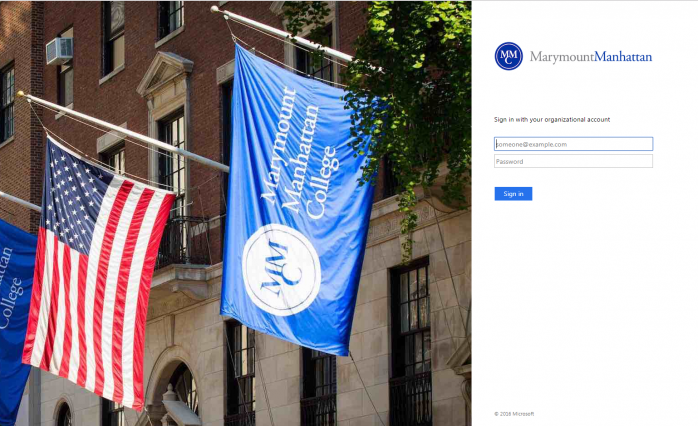
2. On the left hand side, click on Career Services Appointment.
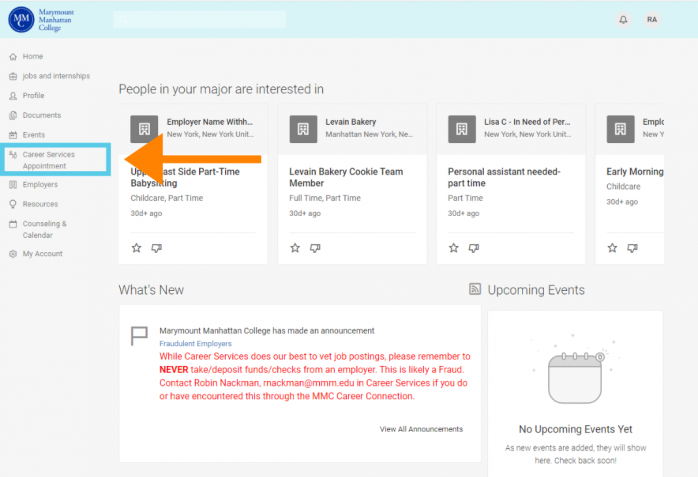
3. At the bottom of the page, click Request New Appointment.
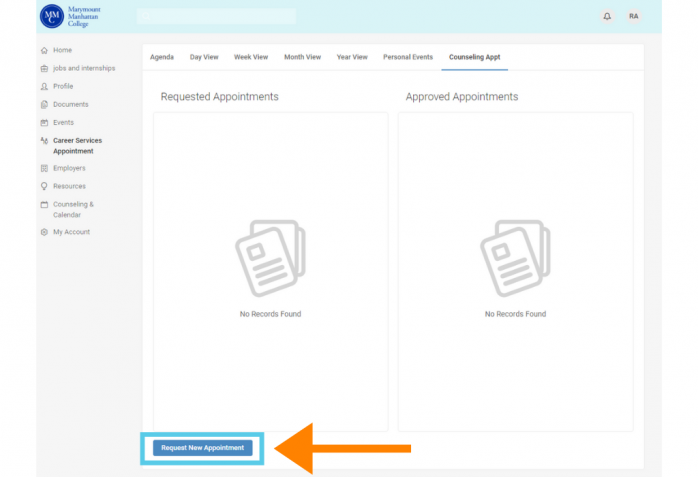
4. Complete the form, select:
- Type of Appointment
- Date and Time range
- Counselor(s) you would like to meet with
- Day of the Week. Click Check Availability.
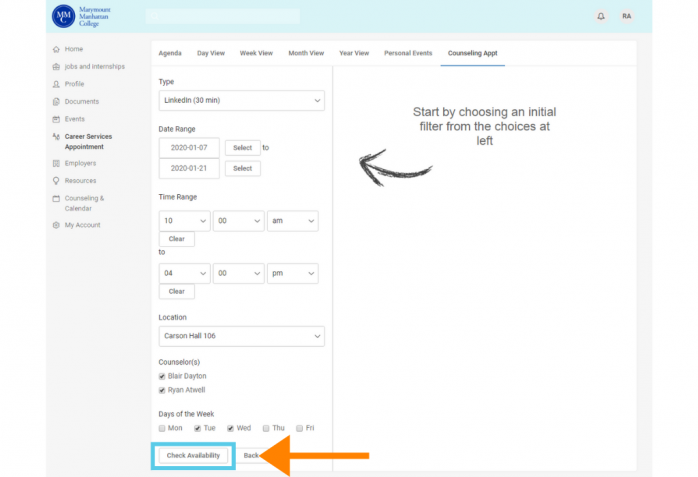
5. Select the best day and time for your appointment by clicking on the Counselor’s name
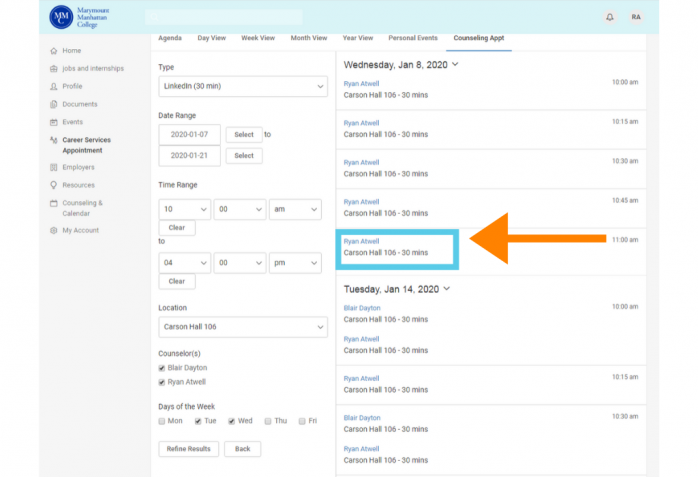
6. In the pop-up, enter any notes you want to share with the Counselor, then click on Submit Request to send the appointment request to the Career Counselor.
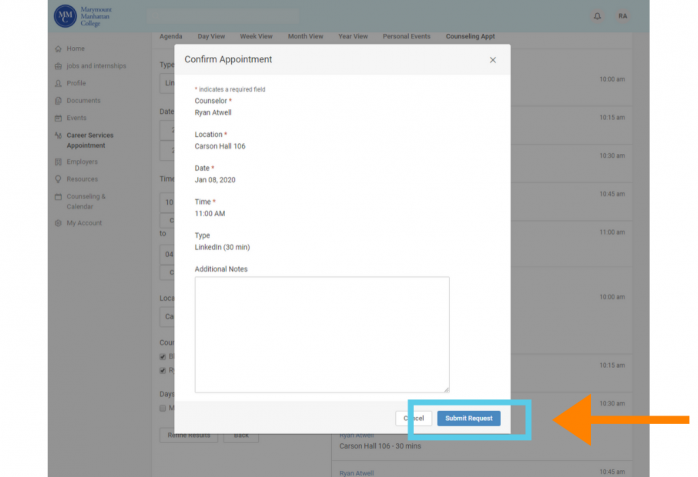
7. You have successfully submitted an appointment request and it will appear under your Requested Appointments on the main page of the Counseling and Calendar tab. You will receive an email confirmation when your appointment is confirmed by the Career Counselor.